Social Login
This guide provides detailed instructions for users to Login to the Koris platform using a social account.
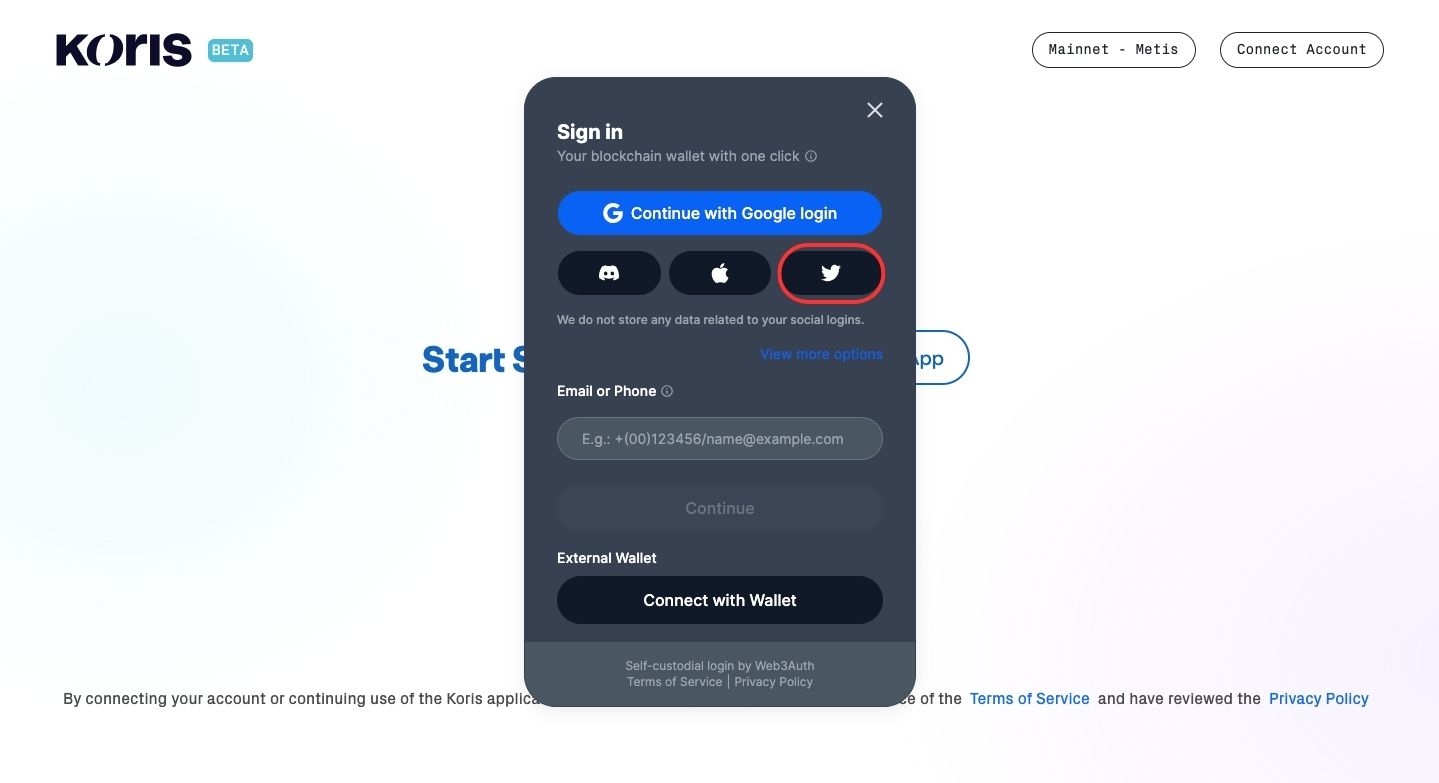

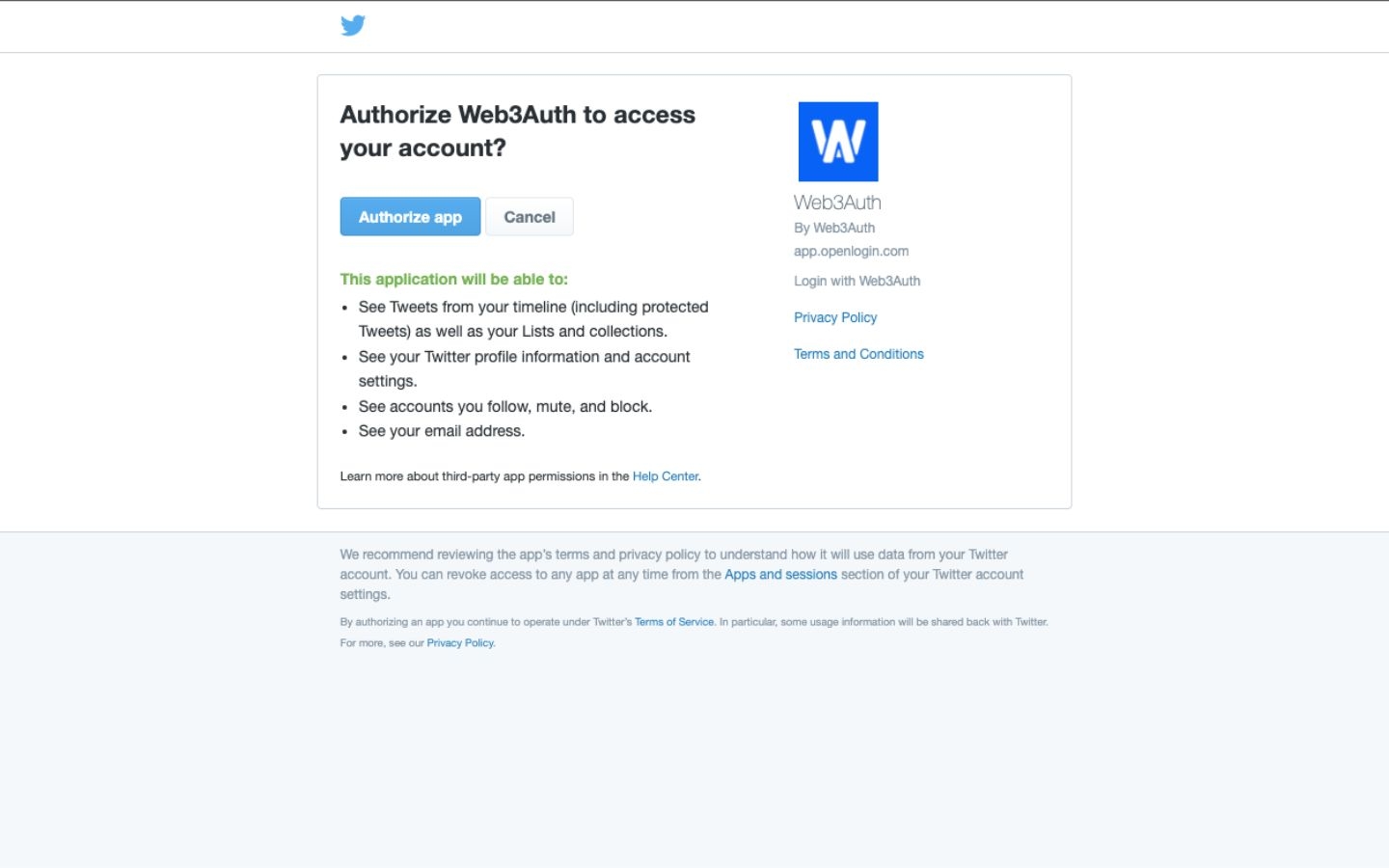
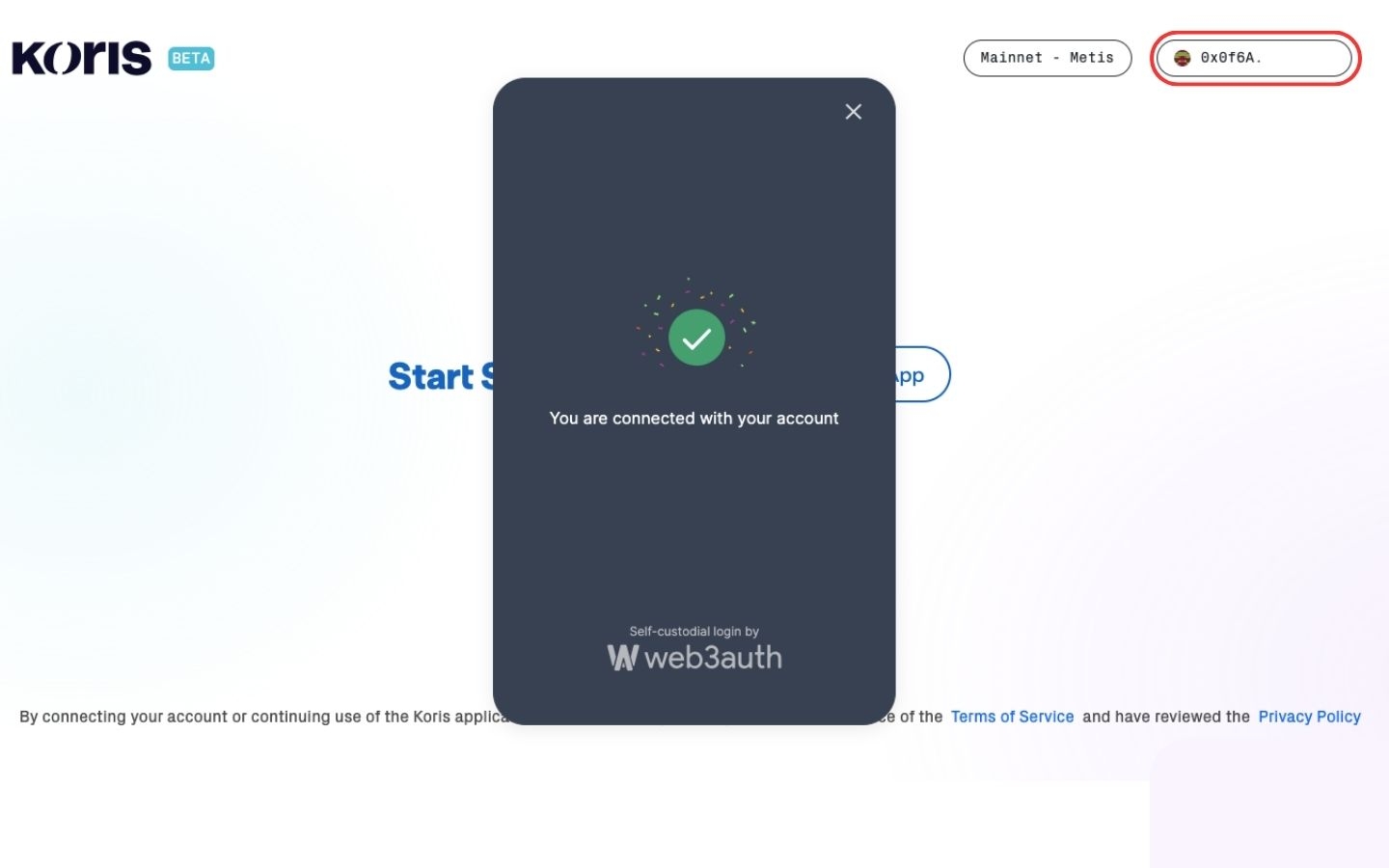
Last updated
This guide provides detailed instructions for users to Login to the Koris platform using a social account.
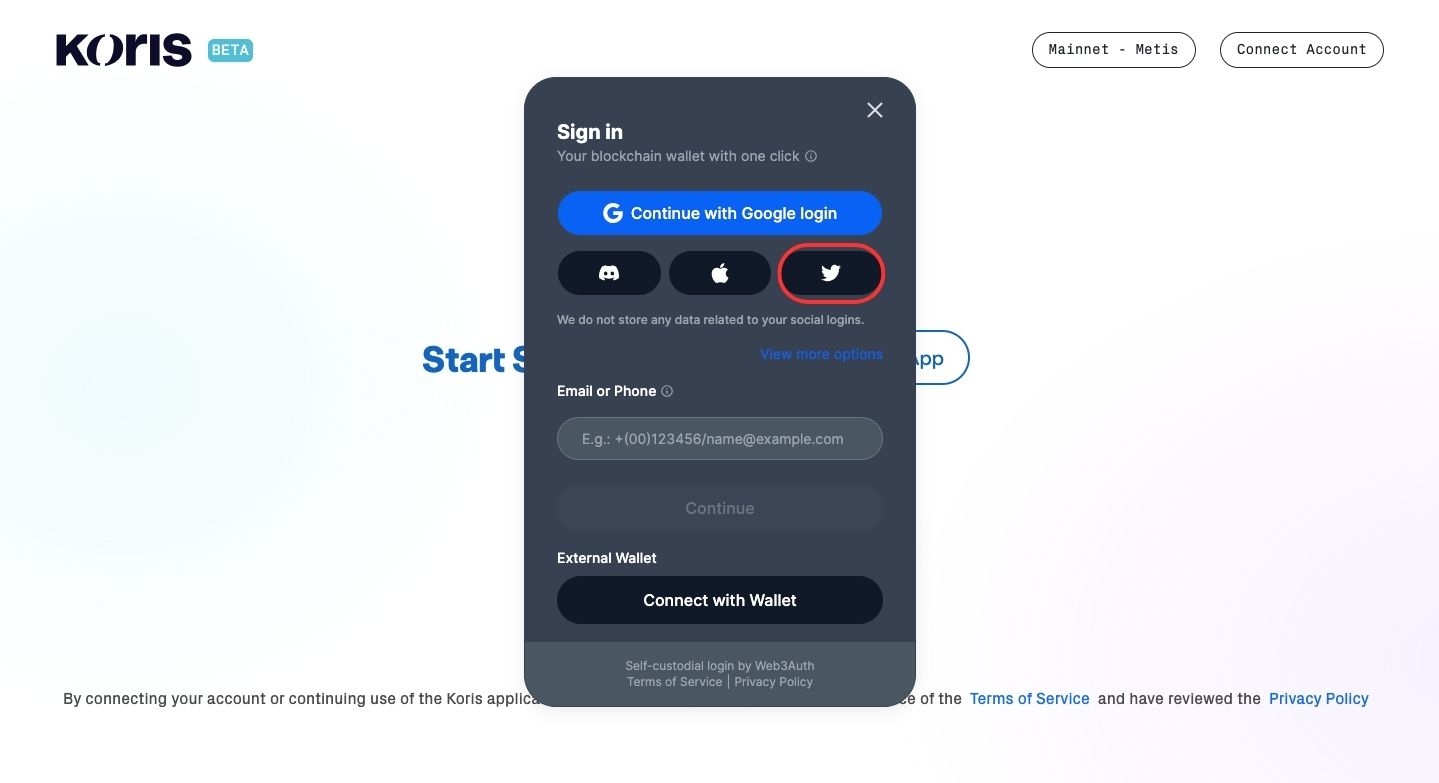

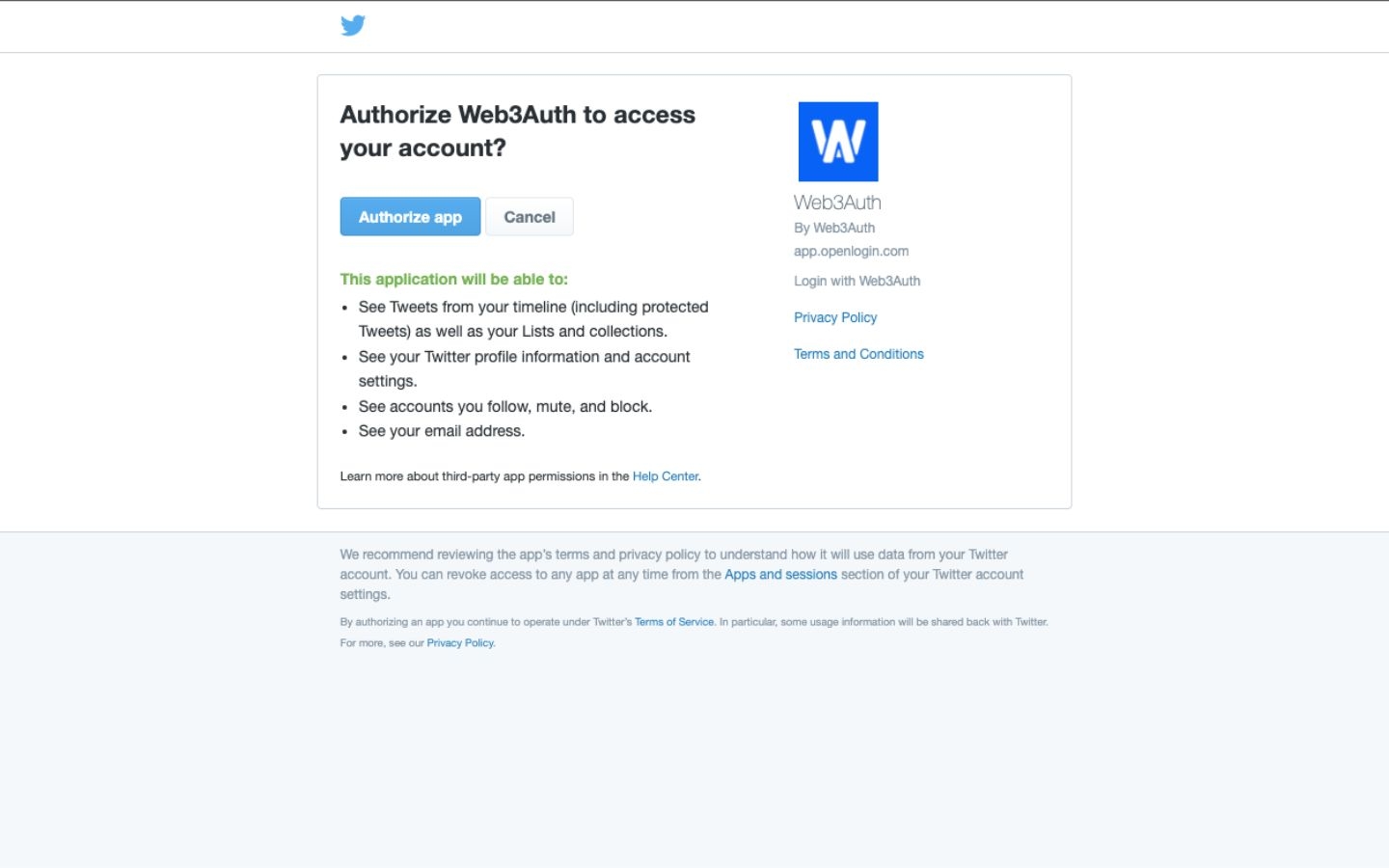
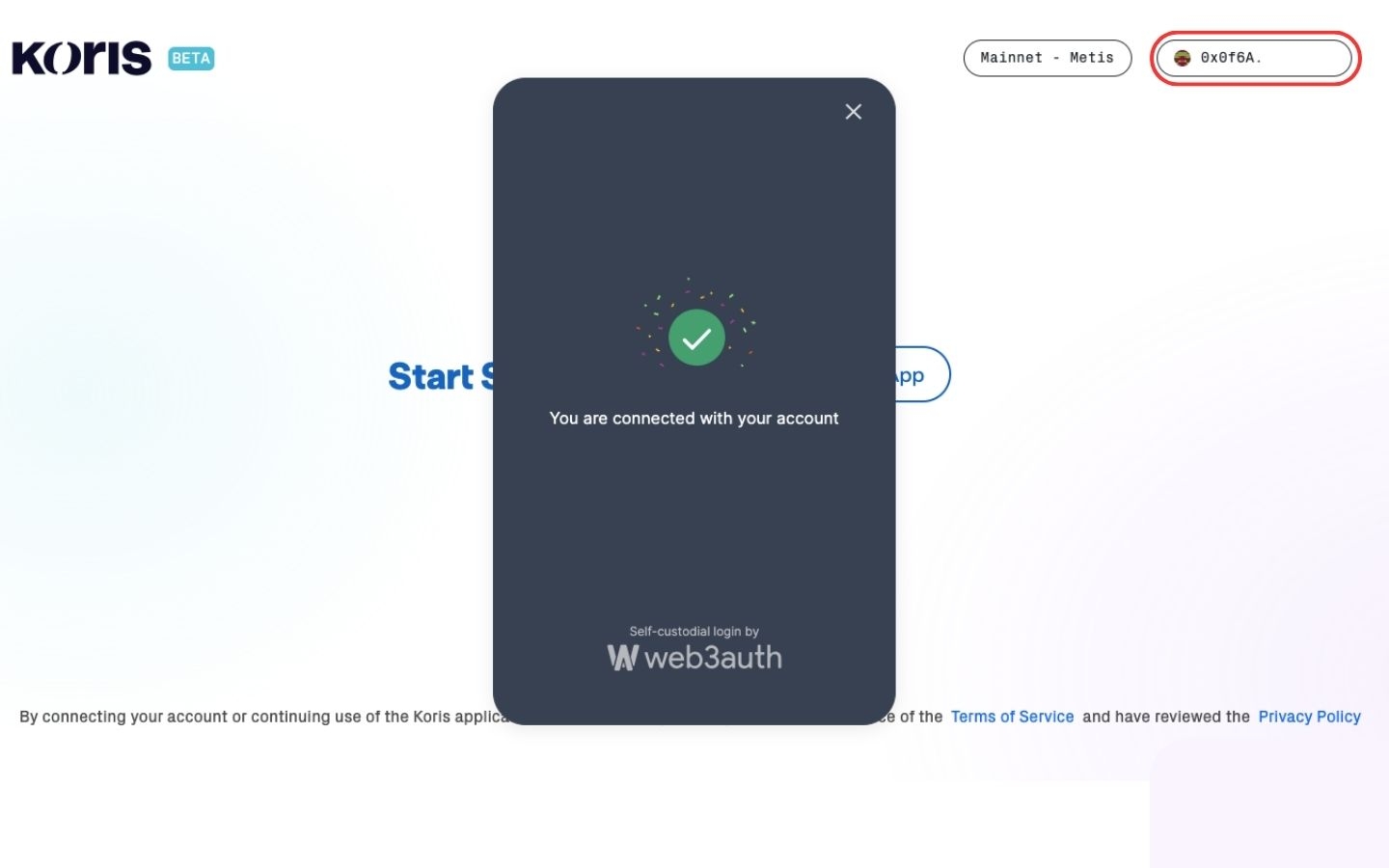
Last updated